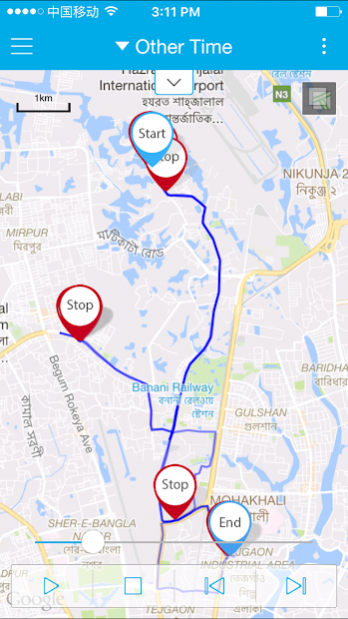GP eVTS 1.3.3
Free Version
Publisher Description
Access all the key functionality of your GP eVTS GPS tracking account at any time, and from any location using this GP eVTS Mobile App for Android. GP eVTS's mobile app enables users to view the real-time location of GP eVTS GPS tracking hardware and associated analytics of whatever you are tracking (vehicles, assets and equipment and people). GP eVTS's GPS tracking devices are the most sensitive portable GPS trackers on the market, which allows GP eVTS trackers to be hidden and located anywhere in vehicles or equipment while they maintain a GPS connection. And in addition, the GP eVTS trackers are accompanied by an easy-to-use design, no software to install or update, and is very cost competitive. The GP eVTS mobile app enables users who have deployed GP eVTS trackers to:
* View real-time locations of all GP eVTS GPS trackers in your account
* Initiate Breadcrumbing: this feature allows you to temporarily monitory the route of a specific tracker to see precisely the route taken
* Track Replay: allows users to display and playback the track that your GP eVTS tracker traveled during any time in the past and monitor stops, speeding, routes etc
* Trip Timeline: Single summary of a specific time frame showing start and end locations, stop locations and durations, total distance traveled, specific time frames etc
* Push alerts: receive customized push alerts when the GP eVTS tracker has moved, stopped, exited or entered a geo-fence - whatever you determine to be important notifications
* Alert history: search the history of the alerts to discover previous events that happened to the GP eVTS tracker
* Activity statistics: display reports of mileage, speed, travel time and fuel consumption on monthly or daily basis
About GP eVTS
GP eVTS is a free app for Android published in the Geography list of apps, part of Education.
The company that develops GP eVTS is TracManager LLC. The latest version released by its developer is 1.3.3. This app was rated by 1 users of our site and has an average rating of 3.0.
To install GP eVTS on your Android device, just click the green Continue To App button above to start the installation process. The app is listed on our website since 2019-05-15 and was downloaded 26 times. We have already checked if the download link is safe, however for your own protection we recommend that you scan the downloaded app with your antivirus. Your antivirus may detect the GP eVTS as malware as malware if the download link to us.evts.client is broken.
How to install GP eVTS on your Android device:
- Click on the Continue To App button on our website. This will redirect you to Google Play.
- Once the GP eVTS is shown in the Google Play listing of your Android device, you can start its download and installation. Tap on the Install button located below the search bar and to the right of the app icon.
- A pop-up window with the permissions required by GP eVTS will be shown. Click on Accept to continue the process.
- GP eVTS will be downloaded onto your device, displaying a progress. Once the download completes, the installation will start and you'll get a notification after the installation is finished.